PLEASE, CLAP.
The Speaker is delivering his Address.
A game about blending in with the crowd and getting excited for a speech you can’t understand. A group of friends and I made Please, Clap for the Ludum Dare 53 game jam in the spring of 2023. You can see the results of the jam here. The game is available for download on Windows, Mac, and Linux.
My role on the team was sound design, focused specifically on creating the speech simulation, audience clapping, and ambiance. Below you’ll find a description of my process, a collection of screenshots, and a brief gameplay demo.





Sound Designer
When creating a plan for recording the speech samples, I did a lot of research into how games like Animal Crossing and Celeste did their speech simulation. Both of those titles use a text-to-sound algorithm, using some variation of mapping a pool of sounds onto specific characters. Combined with some pitch modulation to create emotional tones/variance in the speech, and the resulting product is a fun virtual blabbering.
However, since we don’t have any text elements and don’t want the player to know exactly what the speaker is saying. This means a text mapping algorithm is off the table. Instead, we generated unique syllables and then built an algorithm to stitch them together on a semi-predictable cadence. I used my voice for the speaking samples then did some post-processing to give them a deeper tone.
Outside of the speech simulation, I also worked with the team’s programmers to implement a variety of audience applause sounds. We had each audience member emit a clapping sound that scaled with a certain level of enthusiasm. This helps create a more natural sounding applause sound. It did require some additional volume balancing for the loudest of the five clap volumes, creating a ducking effect that mimics the way the ear drum blunts sharp noise spikes.
I used Ableton Live 11 to do all of the audio for this project. The integration was done using Godot’s built in audio engine.
